I'm trying to change the color of the text in all markdown cells. Actually, I can change the color of font applying HTML code but I have to be doing it in each cell and I would like default color to be different from white. I've seen that you can edit the custom.css file of the theme I'm using to edit changes in the markdown cells but I can not find the line of the code to change the color of the text.
I have also tried to change the Notebook settings from the menu "Advanced Settings Editor" but in Markdown Cell Configuration I can not find any option related to changing the text color, only options such as "fontSize" or "fontFamily".