I'm trying to send an email using substitutions with a legacy template. Some of the substitutions are URLs, that I want to display using an tag. My problem is that everything in the href attribute gets outputted when it really should not.
For example, here's a line in my email template.
<a href="-acceptUrl-">Follow this link</a> to accept the invitation and get started.
The following gets outputed in the email (received in Gmail):
Follow this link http://www.website.com to accept the invitation and get started.
The WYSIWYG in SendGrid displays the correct format:
Another example is when I try to display the URL itself and make it clickable:
Twitter: <a href="-twitterUrl-">-twitterUrl-</a><br />
This is what I receive in Gmail:
Twitter: http://twitter.com/xxx http://twitter.com/xxx
And the correct format: