You can simply add guideline like this :
Before you look at the layout lets look on how guidelines work:
You can think of them as invisible views that won't affect your layout, from the documentation:
a guideline is a visual guide which will not be seen at runtime that is used to align other views too.
So how I did it - I created a guideline (horizontal in my case) and told him to be at 20% height of the screen - app:layout_constraintGuide_percent="0.2" and after that I connected constraint to it and now your view is centered between the top of your screen and your guidline.
<androidx.constraintlayout.widget.ConstraintLayout xmlns:android="http://schemas.android.com/apk/res/android"
xmlns:app="http://schemas.android.com/apk/res-auto"
xmlns:tools="http://schemas.android.com/tools"
android:layout_width="match_parent"
android:layout_height="match_parent">
<TextView
android:id="@+id/main_header"
android:layout_width="wrap_content"
android:layout_height="wrap_content"
android:text="This is my header text and is long"
android:textSize="20sp"
app:layout_constraintStart_toStartOf="parent"
app:layout_constraintTop_toTopOf="parent" />
<LinearLayout
android:id="@+id/vertical_layout"
android:layout_width="wrap_content"
android:layout_height="wrap_content"
android:layout_marginTop="15dp"
android:orientation="vertical"
app:layout_constraintStart_toStartOf="parent"
app:layout_constraintTop_toBottomOf="@id/main_header">
<TextView
android:layout_width="wrap_content"
android:layout_height="wrap_content"
android:text="Foo foo fo"
android:textSize="18sp" />
<TextView
android:layout_width="wrap_content"
android:layout_height="wrap_content"
android:text="Bar bar bar"
android:textSize="18sp" />
<TextView
android:layout_width="wrap_content"
android:layout_height="wrap_content"
android:text="Bar bar bar"
android:textSize="18sp" />
</LinearLayout>
<TextView
android:layout_width="wrap_content"
android:layout_height="wrap_content"
android:layout_marginBottom="8dp"
android:text="centered text"
app:layout_constraintBottom_toTopOf="@+id/guideline3"
app:layout_constraintEnd_toEndOf="parent"
app:layout_constraintStart_toEndOf="@id/vertical_layout"
app:layout_constraintTop_toBottomOf="@id/main_header" />
<androidx.constraintlayout.widget.Guideline
android:id="@+id/guideline3"
android:layout_width="wrap_content"
android:layout_height="wrap_content"
android:orientation="horizontal"
app:layout_constraintGuide_percent="0.2" />
But , please avoid using nested views because this is not what constraintLayout is for.
Here is example for layout without nested view groups:
<androidx.constraintlayout.widget.ConstraintLayout xmlns:android="http://schemas.android.com/apk/res/android"
xmlns:app="http://schemas.android.com/apk/res-auto"
xmlns:tools="http://schemas.android.com/tools"
android:layout_width="match_parent"
android:layout_height="match_parent">
<TextView
android:id="@+id/main_header"
android:layout_width="wrap_content"
android:layout_height="wrap_content"
android:text="This is my header text and is long"
android:textSize="20sp"
app:layout_constraintStart_toStartOf="parent"
app:layout_constraintTop_toTopOf="parent" />
<TextView
android:id="@+id/textView11"
android:layout_width="wrap_content"
android:layout_height="wrap_content"
android:layout_marginBottom="8dp"
android:text="Foo foo fo"
android:textSize="18sp"
app:layout_constraintBottom_toTopOf="@+id/guideline3"
app:layout_constraintEnd_toEndOf="@+id/textView8"
app:layout_constraintStart_toStartOf="@+id/textView8"
app:layout_constraintTop_toBottomOf="@+id/textView8" />
<TextView
android:id="@+id/textView8"
android:layout_width="wrap_content"
android:layout_height="wrap_content"
android:text="Bar bar bar"
android:textSize="18sp"
app:layout_constraintBottom_toTopOf="@+id/textView11"
app:layout_constraintEnd_toEndOf="@+id/textView10"
app:layout_constraintStart_toStartOf="@+id/textView10"
app:layout_constraintTop_toBottomOf="@+id/textView10" />
<TextView
android:id="@+id/textView10"
android:layout_width="wrap_content"
android:layout_height="24dp"
android:layout_marginStart="8dp"
android:text="Bar bar bar"
android:textSize="18sp"
app:layout_constraintBottom_toTopOf="@+id/textView8"
app:layout_constraintStart_toStartOf="parent"
app:layout_constraintTop_toBottomOf="@+id/main_header" />
<TextView
android:layout_width="wrap_content"
android:layout_height="wrap_content"
android:layout_marginEnd="8dp"
android:layout_marginBottom="8dp"
android:text="centered text"
app:layout_constraintBottom_toTopOf="@+id/guideline3"
app:layout_constraintEnd_toEndOf="parent"
app:layout_constraintTop_toBottomOf="@id/main_header" />
<androidx.constraintlayout.widget.Guideline
android:id="@+id/guideline3"
android:layout_width="wrap_content"
android:layout_height="wrap_content"
android:orientation="horizontal"
app:layout_constraintGuide_percent="0.2" />