In Azure devops I want to issue a nuget pack command that passes the option IncludeReferencedProjects. My repo is in TFVC so I do not believe I can use azure-pipelines.yml. I believe I must do this through the visual designer. I don't see an option to pass additional arguments to the nuget with the pack command type. This makes me think I have to use the custom command type for nuget. When I'm using the custom command type, I can specify -IncludeReferencedProjects but I do not seem to be able to specify **\*.csproj as the items to pack. If I do this the command fails with:
[command]C:\hostedtoolcache\windows\NuGet\4.1.0\x64\nuget.exe pack **\*.csproj -IncludeReferencedProjects -Symbols -Verbosity Detailed -NonInteractive
System.IO.IOException: The filename, directory name, or volume label syntax is incorrect.
How can I pack all csproj output with the IncludeReferencedProjects flag using the visual designer? Here's a picture of what I have in designer: