I have a table describing a basic two-way relationship system.
For simplicity, I'll just use animals as an example.
(My actual spreadsheet is needlessly complicated, and wouldn't be helpful.)
I list animals with a unique text name (identifier).
Then in another column, I list the animals that are related the animal in the ID column.
And finally, I need a column which calculates the relationships in reverse.
In order to accomplish this, I'll need to search the entire second column, and produce a list of Animal IDs that contain a certain word in column 2.
I know this might be a stretch for an Excel formula, but it would be hugely beneficial if I could keep this out of PowerQuery or VBA for now.
(This table won't be very big, maybe 100 rows at most.)