I wan,t create simple asp.net core application and deploy it to windows server 2016 docker container.
This is My server OS and I pulled latest nanoserver base image
And when I trying to pull app it gives me error?:

I read about os compability but not understand what is wrong.
The default asp.net core application docker file looks like
FROM microsoft/dotnet:2.1-aspnetcore-runtime-nanoserver-1803 AS base
WORKDIR /app
EXPOSE 80
FROM microsoft/dotnet:2.1-sdk-nanoserver-1803 AS build
How I must change it for my virtual server?