When I delete a row from the detail table, only the value of the foreign key is deleted - id_group, in the storage table (SQL Server), and the row itself remains in the table.
I use:
- SQL Server;
- Entity Framework;
- devexpress;
- WinForms;
- gridControl
I connected to the database using Entity Framework. Created a data source.
Dragged onto the form table data source:
bindingSource (bs_tbl_01_Groups) The GridControl of the Master table is populated with a method.
cntDB.tbl_01_Groups.Load();
bs_tbl_01_Groups.DataSource = cntDB.tbl_01_Groups.Local.ToBindingList();
bindingSource (bs_tbl03GroupsStud) The GridControl of the Detail table is automatically populated.
Filling the bindingSource (bs_tbl03GroupsStud) GridControl of the Detail table.
I want to delete a row in the detail table.
I try the methods:
- gridView2.DeleteSelectedRows ();;
or
- gridView2.DeleteRow (gridView2.FocusedRowHandle);;
Logics:
- User. Selects a string;
- User. Press the Delete button;
Running code - gridView2.DeleteSelectedRows();
- The row in the database is not deleted;
- User. Press the Save button;
The code is executed - cntDB.SaveChanges ();
- In the database, only the value FK is deleted in the row;
Result:
- methods remove only the value of the foreign key id_group in the storage table (MS SQL), and the string itself remains in the table;
- the line is deleted only from gridView (gridControl) (this happens because there is no foreign key value from the linked line);
Question: How to ensure that when deleting a row from the detail table, the row is deleted from the storage table (SQL Server)?
Feature:
I had a problem: in the GridControl (detail) instead of a table, the columns" Count "and" Is Read Only "were displayed. Link
Solution: used the ObservableListSource.cs class. Link
Application code:
ContextDB cntDB;
private void Form1_Load(object sender, EventArgs e)
{
cntDB = new ContextDB();
FillGrid();
}
public void FillGrid()
{
cntDB.tbl_01_Groups.Load();
bs_tbl_01_Groups.DataSource = cntDB.tbl_01_Groups.Local.ToBindingList();
}
public void RemoveRow_gridView_2()
{
gridView2.DeleteSelectedRows();
}
public void Save()
{
cntDB.SaveChanges();
}
The SQL code of the Master tables.
CREATE TABLE [dbo].[tbl_01_Groups] (
[id_group] int IDENTITY(1,1) NOT NULL,
[nameGroup] nvarchar(255) COLLATE Cyrillic_General_CI_AS NULL,
[Property_1_Group] nvarchar(255) COLLATE Cyrillic_General_CI_AS NULL,
[Property_2_Group] nvarchar(255) COLLATE Cyrillic_General_CI_AS NULL,
[Property_3_Group] nvarchar(255) COLLATE Cyrillic_General_CI_AS NULL,
CONSTRAINT [PK_tbl_01_Groups] PRIMARY KEY NONCLUSTERED ([id_group])
WITH (PAD_INDEX = OFF, STATISTICS_NORECOMPUTE = OFF, IGNORE_DUP_KEY = OFF, ALLOW_ROW_LOCKS = OFF, ALLOW_PAGE_LOCKS = OFF)
ON [PRIMARY]
)
ON [PRIMARY]
GO
ALTER TABLE [dbo].[tbl_01_Groups] SET (LOCK_ESCALATION = TABLE)
The SQL code for the detail tables.
CREATE TABLE [dbo].[tbl_03_GroupsStud] (
[id_groupStud] int IDENTITY(1,1) NOT NULL,
[id_group] int NULL,
[id_stud] int NULL,
[groupStud_descript] nvarchar(255) COLLATE Cyrillic_General_CI_AS NULL,
CONSTRAINT [PK_tbl_03_GroupsStud] PRIMARY KEY NONCLUSTERED ([id_groupStud])
WITH (PAD_INDEX = OFF, STATISTICS_NORECOMPUTE = OFF, IGNORE_DUP_KEY = OFF, ALLOW_ROW_LOCKS = OFF, ALLOW_PAGE_LOCKS = OFF)
ON [PRIMARY],
CONSTRAINT [FK_id_grp] FOREIGN KEY ([id_group]) REFERENCES [dbo].[tbl_01_Groups] ([id_group]) ON DELETE NO ACTION ON UPDATE NO ACTION
)
ON [PRIMARY]
GO
ALTER TABLE [dbo].[tbl_03_GroupsStud] SET (LOCK_ESCALATION = TABLE)
The entity framework code of the Master table.
public partial class tbl_01_Groups
{
[System.Diagnostics.CodeAnalysis.SuppressMessage("Microsoft.Usage", "CA2214:DoNotCallOverridableMethodsInConstructors")]
public tbl_01_Groups()
{
this.tbl_03_GroupsStud = new ObservableListSource<tbl_03_GroupsStud>();
}
public int id_group { get; set; }
public string nameGroup { get; set; }
public string Property_1_Group { get; set; }
public string Property_2_Group { get; set; }
public string Property_3_Group { get; set; }
[System.Diagnostics.CodeAnalysis.SuppressMessage("Microsoft.Usage", "CA2227:CollectionPropertiesShouldBeReadOnly")]
public virtual ObservableListSource<tbl_03_GroupsStud> tbl_03_GroupsStud { get; set; }
}
The entity framework code of the detail table.
public partial class tbl_03_GroupsStud
{
public int id_groupStud { get; set; }
public Nullable<int> id_group { get; set; }
public Nullable<int> id_stud { get; set; }
public string groupStud_descript { get; set; }
public virtual tbl_01_Groups tbl_01_Groups { get; set; }
}
Update_1
SaveChanges () method