While I can't provide a specific reference, I've found that this can happen when you have a bad cache entry in your browser (either from a recent update to Dataprep or something related to the Flow itself).
Our team has found that this can often be resolved, but you can test that theory by opening a new Incognito window in Chrome (or another browser altogether) and loading your recipe there. If the problem goes away, it's likely that it was a caching issue—so you can just clear your cache for the Dataprep domain. (This has the advantage of also isolating things like LocalStorage.)
If you don't want to have to log in to your account from another window, you can also try hard-refreshing the page (Windows/Linux: Ctrl+F5, Mac: ⌘ Cmd+Shift+R)—or opening the Chrome Dev Tools, switching to the Network panel, checking the "Disable cache" button, and reloading the page. The plus here is that it allows you to test the issue without breaking your ability to recreate it (like if you want to submit a bug report).
Best of luck!