- My current java code generates a stacked-bar chart using Apache POI 4.0.1 as shown in following diagram.
- I don't want to print a line for future dates (for example: In following chart, I don't want those zeros from 04/04 date); but I want those dates below X-axis.
- My question is how to remove/disable line drawing for Zero ?
Code sample
// line chart
// axis must be there but must not be visible
bottomAxis = chart.createCategoryAxis(AxisPosition.BOTTOM);
bottomAxis.setVisible(false);
leftAxis = chart.createValueAxis(AxisPosition.LEFT);
leftAxis.setVisible(false);
// set correct cross axis
bottomAxis.crossAxis(leftAxis);
leftAxis.crossAxis(bottomAxis);
data = chart.createData(ChartTypes.LINE, bottomAxis, leftAxis);
XDDFLineChartData.Series series4 = (XDDFLineChartData.Series)data.addSeries(date, category);
series4.setTitle("Total", null);
series4.setSmooth(false);
series4.setMarkerStyle(MarkerStyle.STAR);
chart.plot(data);
// correct the id and order, must not start 0 again because there are three bar series already
chart.getCTChart().getPlotArea().getLineChartArray(0).getSerArray(0).getIdx().setVal(3);
chart.getCTChart().getPlotArea().getLineChartArray(0).getSerArray(0).getOrder().setVal(3);
solidLineSeries(data, 0, PresetColor.YELLOW);
// add data labels
chart.getCTChart().getPlotArea().getLineChartArray(0).getSerArray(0).addNewDLbls();
chart.getCTChart().getPlotArea().getLineChartArray(0).getSerArray(0).getDLbls()
.addNewSpPr().addNewSolidFill().addNewSrgbClr().setVal(new byte[]{(byte)255,(byte)255,0});
chart.getCTChart().getPlotArea().getLineChartArray(0).getSerArray(0).getDLbls()
.addNewDLblPos().setVal(org.openxmlformats.schemas.drawingml.x2006.chart.STDLblPos.CTR);
chart.getCTChart().getPlotArea().getLineChartArray(0).getSerArray(0).getDLbls().addNewShowVal().setVal(true);
chart.getCTChart().getPlotArea().getLineChartArray(0).getSerArray(0).getDLbls().addNewShowLegendKey().setVal(false);
chart.getCTChart().getPlotArea().getLineChartArray(0).getSerArray(0).getDLbls().addNewShowCatName().setVal(false);
chart.getCTChart().getPlotArea().getLineChartArray(0).getSerArray(0).getDLbls().addNewShowSerName().setVal(false);