Attached you can see an image of what I'm trying to do. Is it possible using just flexbox and bootstrap4?
Edit: what I've tried: https://codepen.io/anon/pen/MRwaJL
<div class="container">
<div class="row">
<div class="col-md-8">
<div class="left-div">
</div>
</div>
<div class="col-md-4">
<div class="right-div">
</div>
</div>
<div class="col-md-8">
<div class="left-div">
</div>
</div>
<div class="col-md-8">
<div class="left-div">
</div>
</div>
<div class="col-md-4">
<div class="right-div">
</div>
</div>
</div>
</div>
.left-div {
background-color: aquamarine;
min-height: 50px;
margin-bottom: 20px;
}
.right-div {
background-color: darkgray;
min-height: 100px;
}