I would like to work in IntelliJ with SCSS files. I see tutorial and I try to follow it. But for some reason this is not working for me.
WHAT I DID:
(I have a mac computer)
I download the node sass library : npm install -g sass
I add file watcher :
Scope : All Places
Program : usr/local/bin/node-sass
Arguments : --no-cache --update $FileName$:$FileNameWithoutExtension$.css
Output paths to refresh: $FileNameWithoutExtension$.css:$FileNameWithoutExtension$.css.map
But if I create .scss file and save it, it doesn't create any .css file.