I'm currently facing an issue with Outlook object model of the API in all versions from v1.1 and higher on Mac Outlook 2016 (V16.15.0 and up). The method Office.context.mailbox.displayMessageForm is not working on Outlook for Mac. On Windows as well as on the online versions everything is working fine.
Current situation: I wrote an outlook add-in which creates a new draft of an email (saved in draft folder via usage of EWS envelope) and opens the new draft by using the outlook add-in API (method: Office.context.mailbox.displayMessageForm - https://learn.microsoft.com/de-de/office/dev/add-ins/reference/objectmodel/requirement-set-1.5/office.context.mailbox#displaymessageformitemid). The add-in is working fine in Outlook on the web (old version as well as the new version in office 365) in Chrome, Firefox, IE, Edge and Safari independently of the browser versions. Outlook 2016 in the latest builds on Windows 10 is also working fine. Unfortunately, under Outlook 2016 for Mac the add-in is unable to open the message window. No error occurs. However, the draft was successfully created. The problem exists since nearly 6 months and I wasn't able to finde the root cause due to the limited Outlook for Mac troubleshooting functionalities.
The add-in is publicly available via MS AppSource (https://appsource.microsoft.com/de-de/product/office/WA104381616?tab=Reviews). Unfortunately, I'm because of the described issue not able to publish a new version. Microsoft support isn't helpful.
If there are further questions, just comment. Every help or hints are very much appreciated. Thanks in advance for your support! Thomas