I want to paint a hex map with each hex a (potentially) different color. The shared border is black and the interior is a solid color. If I want to paint a 1920x1080 display, how can I do this the fastest way with OpenGL?
See the image below for a sample hex (blown up for clarity). The color of the hex won't necessarily be the same as any of the surrounding hexes.