Below is the screenshot of HTML source code, in that a button occupying more width than the content in it. Highlighted in yellow having space at right side of the button. I know its because of multi-line. Is that expected behavior across browsers, is there any solution to use the width based on content?
div {
width: 100px;
}
button {
display:inline !important;
text-align: left;
}<div>
<button>
Testing Programs
</button>
</div>