I'm trying to make an Angular component to both display data and receive data. I made a mat-table with input type form fields and the regular data display with {{element.value}}. And I set up the width of each column diffrently like this :
.mat-column-v{
width: 32%!important;
}
.mat-column-w{
width: 17%!important;
}
.mat-column-x{
width: 17%!important;
}
.mat-column-y{
width: 17%!important;
}
.mat-column-z{
width: 17%!important;
}
My problem is that when I use the input mode the width of the columns isnt set correctly. On the other hand the output mode works correctly as show in this picture:
I had to cover the information but on the right is the input mode with the 1st column having a kind of random width and on the left the output mode where the width is set correctly.
My component's code :
<table mat-table [dataSource]="data">
<!-- v Column -->
<ng-container matColumnDef="v">
<th mat-header-cell *matHeaderCellDef> v </th>
<td mat-cell *matCellDef="let element"> {{element.v}} </td>
</ng-container>
<!-- w Column -->
<ng-container matColumnDef="w">
<th mat-header-cell *matHeaderCellDef> w </th>
<td mat-cell *matCellDef="let element">
<ng-container *ngIf="type == 'input'">
<mat-form-field>
<input matInput [value]="element.w" [(ngModel)]="element.w">
</mat-form-field>
</ng-container>
<ng-container *ngIf="type == 'output'"> {{element.w}} </ng-container>
</td>
</ng-container>
<!-- x Column -->
<ng-container matColumnDef="x">
<th mat-header-cell *matHeaderCellDef> x </th>
<td mat-cell *matCellDef="let element">
<ng-container *ngIf="type == 'input'">
<mat-form-field>
<input matInput [value]="element.x" [(ngModel)]="element.x">
</mat-form-field>
</ng-container>
<ng-container *ngIf="type == 'output'"> {{element.x}} </ng-container>
</td>
</ng-container>
<!-- y Column -->
<ng-container matColumnDef="y">
<th mat-header-cell *matHeaderCellDef> y </th>
<td mat-cell *matCellDef="let element">
<ng-container *ngIf="type == 'input'">
<mat-form-field>
<input matInput [value]="element.y" [(ngModel)]="element.y">
</mat-form-field>
</ng-container>
<ng-container *ngIf="type == 'output'"> {{element.y}} </ng-container>
</td>
</ng-container>
<!-- z Column -->
<ng-container matColumnDef="z">
<th mat-header-cell *matHeaderCellDef> z </th>
<td mat-cell *matCellDef="let element">
<ng-container *ngIf="type == 'input'">
<mat-form-field>
<input matInput [value]="element.z" [(ngModel)]="element.z">
</mat-form-field>
</ng-container>
<ng-container *ngIf="type == 'output'"> {{element.z}} </ng-container>
</td>
</ng-container>
<tr mat-header-row *matHeaderRowDef="heads"></tr>
<tr mat-row *matRowDef="let row; columns: heads;"></tr>
</table>
My component's CSS :
table {
width: 100%;
}
.mat-form-field {
font-size: 14px;
width: 90%;
}
.mat-column-v{
width: 32%!important;
}
.mat-column-w{
width: 17%!important;
}
.mat-column-x{
width: 17%!important;
}
.mat-column-y{
width: 17%!important;
}
.mat-column-z{
width: 17%!important;
}
How do I set the 1st column size in the table containing inputs just like the other one ?