Some time ago Azure DevOps have added a support for YAML build pipelines. This is all nice for power users (I get it, pros only use command line & plain text tools, GUI is for weak) for quite a few reasons.
Is there a way to go back to a GUI (classic editor) to edit an existing pipeline? I have disabled the feature
as described here https://learn.microsoft.com/en-us/azure/devops/pipelines/get-started-designer?view=azure-devops&tabs=new-nav , however it only helps for new pipelines.
Somehow I haven't yet memorized the syntax and entire set of configuration options for pipeline definitions, so...
I'd like to edit my existing pipeline using the GUI, as I don't have time to read the docs and look for what exactly string do I need to add into which place of YAML in order to set some simple options, however, I am always taken to the YAML view when I try to edit a pipeline (which was created visually some time ago).
Is there a way to open the GUI editor?