I found out how to change the colour of constraints:
draw_options = pymunk.pygame_util.DrawOptions(screen)
draw_options.constraint_color = 200,200,200
But when drawing small objects, the size of the constraint appears to be too large and makes it look bad.
Is there a way to reduce the size of those pin joints? Instead of a radius of 5 pixels, I'd prefer 1 or 2 pixel radius joints/constraints.
An alternative was to make it partly transparent, but adding an alpha component to the colour doesn't seem to work.
draw_options.constraint_color = 200,200,200,50