Copyright (C) 2019 Project - All Rights Reserved string with other information, in my case C# WinForms or WPF application, usually included into head of .cs file comment.
I'm trying to figure out, what is a proper way of adding of copyright information text inside application build.
Any guide, advice or example would be helpful