I have an iOS app I am planning on integrating with MongoDB. After installing the pod files, upon build I get about 100 errors and I'm not really sure what's causing it or how to fix them.
Added a screenshot of some of the errors. They are all almost exactly the same.
I have tried reinstalling the MongoDB cocoapod (pod 'StitchSDK', '~> 5.0.0') With the same results.
I'm using Xcode 10.2, set Swift language to 4.0, iOS target build to 11.0 (I may have done these completely wrong though.)
Expecting to be able to build the app with no errors.