I am trying to implement a view in HTML/CSS/Bootstrap where There is an image and some text immediately below the image BUT STRICTLY THE TEXT MUST START AT THE LEFT-SIDE BORDER OF THE IMAGE REGARDLESS OF THE LENGTH OF THE TEXT!
Problem is If I apply text-alignment:center; to the divs of the bootstrap columns (I am using bootstrap grids here) the picture goes to the center of the div but the alignment of the texts below the pic also come centrally below the picture but as I stated earlier I wanted to align the text to the bottom left no-matter what parent css is!
Here is what I tried(I am including only one column of the bootstrap grid used as others also contain similar information):
<div class="container main-div">
<div class="row">
<div class="col-auto col-md-3 col-xs-6 col-sm-4">
<div class="card-d">
<img src="pics/tea.jpg" alt="tea">
<div class="desc">
<span><h4>Tea | 1 Kg</h4></span>
<p>The price is : 56.0</p>
<button>View</button>
</div>
</div>
</div>
CSS:
.main-div{
width:90%;
background-color:white;
padding:5% 1%;
text-align:center;
margin-left:auto;
}
.col-auto{
position:relative;
border:1px solid blue;
margin:10px auto;
padding-left:6%;
padding-bottom:4%;
}
.col-auto > .desc{
width:100%;
justify-content:left;
font-family:Arial;
text-align:left;
}
.col-auto img{
width:140px;
height:100px;
padding:5px;
display:inline-block;
margin:0 auto;
border: 1px solid #088837;
}
button{
background-color:green;
color:white;
font-size:1em;
border:0.1px;
border-radius:3px;
padding: 5px 10px;
}
After repeated try its the same I am getting:
Here is my Fiddle: