I am running exiting laravel project in homestead. When run php artisan migrate get the error.
Here is full error.
In Connection.php line 664:
SQLSTATE[42S02]: Base table or view not found: 1146 Table 'forum.chanel' doesn't exist (SQL: select * from `chanel`)
In Connection.php line 326:
SQLSTATE[42S02]: Base table or view not found: 1146 Table 'forum.chanel' doesn't exist
This is my chanel table
public function up()
{
Schema::create('chanels', function (Blueprint $table) {
$table->increments('id');
$table->string('title');
$table->string('slug');
$table->timestamps();
});
}
/**
* Reverse the migrations.
*
* @return void
*/
public function down()
{
Schema::dropIfExists('chanels');
}
Why i getting the error and how can i solve this error?
Get the error when run composer update