It's a little tricky because you need to dynamically declare your ALLOWED_HOSTS with EB. This article provides some good information in Gotcha #3 on how you could achieve this
I would create a separate settings file called something like settings_production.py then you could place the following code in there:
mysite/settings_production.py
from mysite.settings import *
def is_ec2_linux():
"""Detect if we are running on an EC2 Linux Instance
See http://docs.aws.amazon.com/AWSEC2/latest/UserGuide/identify_ec2_instances.html
"""
if os.path.isfile("/sys/hypervisor/uuid"):
with open("/sys/hypervisor/uuid") as f:
uuid = f.read()
return uuid.startswith("ec2")
return False
def get_linux_ec2_private_ip():
"""Get the private IP Address of the machine if running on an EC2 linux server"""
from urllib.request import urlopen
if not is_ec2_linux():
return None
try:
response = urlopen('http://169.254.169.254/latest/meta-data/local-ipv4')
return response.read().decode("utf-8")
except:
return None
finally:
if response:
response.close()
# ElasticBeanstalk healthcheck sends requests with host header = internal ip
# So we detect if we are in elastic beanstalk,
# and add the instances private ip address
private_ip = get_linux_ec2_private_ip()
if private_ip:
ALLOWED_HOSTS += [private_ip, 'your-django-env.elasticbeanstalk.com']
# Other production overrides
DEBUG = False
Now you set "DJANGO_SETTINGS_MODULE" env variable to mysite.production_settings for your production (.i.e your EB environment).
UPDATE:
I decided to take this for a test spin and managed to get it up and running. I discovered a few things though. The above code adds the internal IP of each instance to the ALLOWED_HOSTS. This is purely for health checks so that AWS console can ping the instances internally and receive a 200OK response. I'm leaving the above solution as it is still useful for that purpose. It will not solve your particular error though. To serve you simply need to add your EB url, that is all. You can find it in the AWS console (highlighted in red below) or in the cli by typing eb status and checking the CNAME property.
CONFIG:
Here are my basic config files I manually created in my source:
.ebextensions/django.config
option_settings:
aws:elasticbeanstalk:container:python:
WSGIPath: mysite/wsgi.py
aws:elasticbeanstalk:application:environment:
DJANGO_SETTINGS_MODULE: mysite.settings_production
.ebextensions/db-migrate.config
container_commands:
01_migrate:
command: "django-admin.py migrate"
leader_only: true
option_settings:
aws:elasticbeanstalk:application:environment:
DJANGO_SETTINGS_MODULE: mysite.settings_production