I use react-native-ui-kitten library: https://akveo.github.io/react-native-ui-kitten/#/docs/ui-components/rkbutton .
And would like to make RkButton to wrap my long text into the several lines. But don't know how to do that.
Currently this:
<RkButton
style={{ backgroundColor: "red", margin: 5 }}
rkType="xlarge"
>
Very very very long text Very very very long text Very very very long text Very very very long text
</RkButton>
I want that it wraps the text into the next line(s).
Here is the demo snack: https://snack.expo.io/HkMDcBpd4 .
Any thoughts?
Regards,