I'm looking to create a persistent UIView that doesn't change when different tabs are selected. Since I prefer to use IB, the simplest way seems to be creating a UIView inside a new ViewController and embedding it in the TabBarController. I've tried using the "Embed In Tab Bar Controller", however that creates a new Tab Bar Controller and doesn't seem to provide an option to use my existing one.
Is there any way of accomplishing this? Embed in existing without starting over?