I've modified the board and added a column in Jira but there are no status for it and it doesn't show on the board, how to fix and have the new column show up on the board and work correctly ?
Asked
Active
Viewed 3,583 times
1 Answers
5
This has confused me several times so I'm documenting the steps here.
Go to Board Settings
Click on columns
Click 'Add column' to add the new column - Code Review in my case
You will notice however that the board say
This column will not show on the board without a status
You may also notice that the min/max values cannot be entered
So you (think) next go to Issue Types...
WRONG !
Actually you want to go to
Workflows
You'll see a workflow called something like Software Simplified Workflow for Project [..].
Click on the Actions edit link (the pen symbol)
Now you will be presented with a diagram showing the status'.
Click + Add status and add the new status, e.g. Code Review
Make sure you allow transitions from the other status (it is unchecked by default, so you should usually check it)
It is when you fail to do this that you can run into the 'can't drop ticket into column problem'
Next select the status category. Code Review was obviously "in-progress".
This allows for automatic ticket status transitions.
Arrange the new diagram to reflect the new status (this is for appearance in the diagram only).
Finally the last step is that you have to publish the change ('draft')
Now you can see the "unmapped status"
and you can move them into then new column
When you do all this, finally you can reload the board and see the new status!
Whew !!!
Community
- 1
- 1
Michael Durrant
- 93,410
- 97
- 333
- 497