I tried to commit my new work with the visual studio 2019 RC4 to GitHub and it failed.
And here is the team explorer:
The reason it failed it seems because I haven't pulled some incoming commits.
But now the problem is the "2019.03.28 morning work" and "2019.03.27 afternoon work" which I code before have so many errors yet. I wanna give up or cover it with the newest one "2019.03.30".
And how can I do it? Would you please help me? Thank you.
