A simple API endpoint, with a Cognito User Pool Authorizer, when using the Authorizer Test button ( or using postman/Insomnia ) with a valid token fails ( Screenshot bellow ):
I know the token is valid as I can make a successful call to the Cognito user pool user-info end-point using the same token and get the desired response back.
Also removing the authorizer ( setting it to None ), will return the desired response as well.
I've tried both with and without Bearer ..., I've also tried to change the Authorization Token source to method.request.header.Authorization as I've found in some older Question but immediately after saving, it changes it back to Authorization, while method.response.header.Authorization doesn't seem to work either.
The API was deployed through a CloudFormation stack.