Based on this response to the pure Java variant of your problem I made up a converter using com.ibm.icu.text.DecimalFormat:
package my.converter;
import java.math.BigDecimal;
import java.text.ParseException;
import java.util.Locale;
import javax.faces.component.UIComponent;
import javax.faces.context.FacesContext;
import javax.faces.convert.Converter;
import javax.faces.convert.ConverterException;
import javax.faces.convert.FacesConverter;
import com.ibm.icu.text.DecimalFormat;
@FacesConverter("enhancedDecimalConverter")
public class EnhancedDecimalConverter implements Converter<BigDecimal> {
@Override
public BigDecimal getAsObject(FacesContext context, UIComponent component, String value) {
if (null == value) {
return null;
}
DecimalFormat format = getFormatter();
BigDecimal result;
try {
result = BigDecimal.valueOf(format.parse(value).doubleValue());
} catch (ParseException e) {
throw new ConverterException(e);
}
return result;
}
@Override
public String getAsString(FacesContext context, UIComponent component, BigDecimal value) {
if (null == value) {
return null;
}
DecimalFormat format = getFormatter();
String result = format.format(value);
return result;
}
private DecimalFormat getFormatter() {
return (DecimalFormat) DecimalFormat.getCurrencyInstance(getLocale());
}
private Locale getLocale() {
return FacesContext.getCurrentInstance().getViewRoot().getLocale();
}
}
Usage in XHTML:
<!DOCTYPE html PUBLIC "-//W3C//DTD XHTML 1.0 Transitional//EN" "http://www.w3.org/TR/xhtml1/DTD/xhtml1-transitional.dtd">
<html xmlns="http://www.w3.org/1999/xhtml"
xmlns:ui="http://xmlns.jcp.org/jsf/facelets"
xmlns:f="http://xmlns.jcp.org/jsf/core"
xmlns:h="http://xmlns.jcp.org/jsf/html"
xmlns:p="http://primefaces.org/ui">
<h:head />
<h:body>
<h:form>
<p:inputText value="#{myBean.decimalVal}"
converter="enhancedDecimalConverter">
</p:inputText>
<h:panelGrid columns="2">
<h:outputText value="formatted: " />
<h:outputText value="#{myBean.decimalVal}"
converter="enhancedDecimalConverter">
</h:outputText>
<h:outputText value="raw: " />
<h:outputText value="#{myBean.decimalVal}">
</h:outputText>
</h:panelGrid>
<p:commandButton value="submit" process="@form" update="@form" />
</h:form>
</h:body>
</html>
Example output screenshot:
Maven Dependency in pom.xml:
<dependency>
<groupId>com.ibm.icu</groupId>
<artifactId>icu4j</artifactId>
<version>64.1</version>
</dependency>
Example Locale configuration in faces-config.xml:
<application>
<locale-config>
<default-locale>hi_IN</default-locale>
</locale-config>
</application>
Beware the dependency introduced here is a 12 MByte .jar and it's licensed under Unicode/ICU License. Make sure this is compatible with your project if you use it.