I have a react-big-calendar with drag and drop, I want when I move an event to another position, a snackbar appeared which having the undo action like that :
I want when I click on the undo action, the event set the initial state (the initial position)
My code is :
moveEvent = ({event, start, end, isAllDay: droppedOnAllDaySlot}) => {
const { events } = this.state;
const idx = events.indexOf(event);
let allDay = event.allDay ;
if(!event.allDay && droppedOnAllDaySlot)
{allDay = true;}
else if (event.allDay && !droppedOnAllDaySlot)
{ allDay = false;}
const updatedEvent = { ...event, start, end, allDay }
const nextEvents = [...events]
nextEvents.splice(idx, 1, updatedEvent)
this.setState({
events : nextEvents,
dragAndDrop : true,
open : true
})
}
handleClose = () => {
this.setState({ open: false });
};
handleClick = () => {
this.setState({ open: true });
};
handleUndo = () => {
this.setState({
dragAndDrop : !this.state.dragAndDrop,
events: this.state.events
})
}
render() {
return (
<div>
<DragAndDropCalendar
selectable
localizer={localizer}
events={this.state.events}
views={['month','week','day']}
//defaultDate={new Date(2019, 2, 19)}
defaultView="week"
culture = 'fr'
timeslots={1}
step={15}
style={{ height: "100vh" }}
onEventDrop={this.moveEvent}
min={new Date(2017, 10, 0, 7, 0, 0)}
max={new Date(2017, 10, 0, 21, 0, 0)}
resizable
onEventResize={this.resizeEvent}
onSelectSlot={this.newEvent}
onSelectEvent={this.handleClickOpen}
/>
<Snackbar
anchorOrigin={{
vertical: 'bottom',
horizontal: 'center',
}}
open={this.state.open}
autoHideDuration={6000}
onClose={this.handleClose}
ContentProps={{
'aria-describedby': 'message-id',
}}
message={<span id="message-id">Evénement enregistré</span>}
action={[
<Button key="undo" color="secondary" size="small" onClick={this.handleUndo}>
Annuler
</Button>,
<IconButton
key="close"
aria-label="Close"
color="inherit"
onClick={this.handleClose}
>
<CloseIcon />
</IconButton>,
]}
/>
My full code : https://codesandbox.io/s/mq42x1j90x
When I run my code and I click on the undo action, it doesn't work, and my event doesn't set the initial position.
How can I fix that ?