I am using FusedLocationProviderClient to get location updates in a foreground service. On testing and observing for few days, I found wrong locations which was far away from my actual location by around 4 kms similar to this , but the
, but the LocationResult had an accuracy of 24 meters. How is this even possible?
It can be eliminated if the accuracy was around 4 kms. This behavior does not occur very often but occurs atleast once in 4 among 10 devices. It becomes a problem when I calculate distance traveled.
I can tell it's not a cached location because I used to turn off and on Location Services everyday. (As per docs, turning off Location Services clears cache location.)
Any idea why it's giving wrong location and how to eliminate it? And also clearing cache locations without turning off Location Services?