I don't think the NMIs are at fault here.
External NMIs are obsolete, they are hard to route in an SMP system. That watchdog timer is also obsolete, it was either a secondary PIT or a limited fourth channel of the primary PIT:
----------P00440047--------------------------
PORT 0044-0047 - Microchannel - PROGRAMMABLE INTERVAL TIMER 2
SeeAlso: PORT 0040h,PORT 0048h
0044 RW PIT counter 3 (PS/2)
used as fail-safe timer. generates an NMI on time out.
for user generated NMI see at 0462.
0047 -W PIT control word register counter 3 (PS/2, EISA)
bit 7-6 = 00 counter 3 select
= 01 reserved
= 10 reserved
= 11 reserved
bit 5-4 = 00 counter latch command counter 3
= 01 read/write counter bits 0-7 only
= 1x reserved
bit 3-0 = 00
----------P0048004B--------------------------
PORT 0048-004B - EISA - PROGRAMMABLE INTERVAL TIMER 2
Note: this second timer is also supported by many Intel chipsets
SeeAlso: PORT 0040h,PORT 0044h
0048 RW EISA PIT2 counter 3 (Watchdog Timer)
0049 ?? EISA 8254 timer 2, not used (counter 4)
004A RW EISA PIT2 counter 5 (CPU speed control)
004B -W EISA PIT2 control word
These hardware is gone, it's not present on modern systems. I've tested my machine and I don't have it.
Intel chipsets don't have it:
There is only the primary PIT.
Modern timers are the LAPIC timer and the HPET (Linux did even resort to using the PMC registers).
Windows does support an HW WDT, in fact Microsoft went as long as defining an ACPI extension: the WDAT table.
This WDT however can only reboot or shutdown the system, in hardware, without the intervention of the software.
// Configures the watchdog hardware to perform a reboot
// when it is fired.
//
#define WATCHDOG_ACTION_SET_REBOOT 0x11
//
// Determines if the watchdog hardware is configured to perform
// a system shutdown when fired.
//
#define WATCHDOG_ACTION_QUERY_SHUTDOWN 0x12
//
// Configures the watchdog hardware to perform a system shutdown
// when fired.
//
#define WATCHDOG_ACTION_SET_SHUTDOWN 0x13
Microsoft set quite a quit of requirement for this WDT since it must be setup as early as possible in the boot process, before the PnP enumeration (i.e. PCI(e) enumeration).
This is not the timer that bugchecked your system.
By the way, I don't have this timer (my system is missing the WDAT table) and I don't expect it to be found on client hardware.
The bugcheck 0x101 is due to a software WDT, it is raised inside a function in ntoskrnl.exe.
This function is called by KeUpdateRunTime and by another chain of calls starting in DriverEntry:
According to Windows Internals, KeUpdateRunTime is used to update the internal ticks counting of Windows.
I'd expect only a single logical processor to be put in charge of that, though I'm not sure of how exactly Windows housekeeps time.
I'd also expect this software WDT to be implemented in a master-slave fashion: each CPU increments its own counter and a designed CPU check the counters periodically (or any equivalent implementation).
This seems to be suggested by the wording of the documentation of the 0x101 bugcheck:
The CLOCK_WATCHDOG_TIMEOUT bug check has a value of 0x00000101. This indicates that an expected clock interrupt on a secondary processor, in a multi-processor system, was not received within the allocated interval.
Again, I'm not an expert on this part of Windows (The user MdRm, probably is) and this may be utterly wrong, but if it isn't you probably are better of following Alex's advice and boot with one less logical CPU.
You can then execute code on that CPU with an INIT-SIPI-SIPI sequence as described on the Intel's manual but you must be careful because the issuing processor is using paging while the sleeping one is not yet (the processor will start up in real-mode).
Initialising a CPU may be a little cumbersome but not too much after all.
Stealing it may result in other problems besides the WDT, for example if Windows has routed an interrupt to that processor only.
I don't know if there is driver API to unregister a logical processor, I found nothing looking at the exports of hal.dll and ntoskrnl.exe.