I am trying to make a 3D table in Powerpoint with a gradient effect that look somewhat like the image shown below but unable to make it. None of the default designs/styles look like the one I displayed below. I could not find a matching gradient effect in the Fill and Line option. When I select the table and go to format shapes and select Effects, everything is greyed out under 3-D format.
How can I get this desired effect in Powerpoint?