I want to fill my NSTableView with content. Per table-cell-row are 3 items (2 NSTextFields and 1 NSImageView). For that I created a custom NSTableCellView where I want to set the @IBOutlets of the 3 Items, to set there the value for them. But when I try to set the referencing outlets, the only option is to create an action.
When I try to write @IBOutlet weak var personName: NSTextfield and then set the references, I can't because "xcode cannot locate the class in the current workspace"
When I create the NSTableViewinside a main.storyboard, I'm able to set the outlet references. So what is the different behavior between .storyboard and .xib?
When I try to connect the @IBOutlet with the Item "Person Name"
My NSViewController (owner of the .xib)
class ViewController: NSViewController, NSTableViewDataSource, NSTableViewDelegate {
@IBOutlet weak var tableView: NSTableView! //ref to tableView in xib
var persons:[Person] = [] //content to fill tableview
override func viewDidLoad() {
super.viewDidLoad()
persons.append(Person(name: "John", age: 23, piRef: "/Users/xy/Desktop/profilePic.png"))
persons.append(Person(name: "Marie", age: 26, piRef: "/Users/xy/Desktop/profilePic.png"))
tableView.delegate = self
tableView.dataSource = self
}
func numberOfRows(in tableView: NSTableView) -> Int {
return persons.count
}
func tableView(_ tableView: NSTableView, viewFor tableColumn: NSTableColumn?, row: Int) -> NSView? {
let tableCellView:personTableCell = tableView.makeView(withIdentifier: NSUserInterfaceItemIdentifier(rawValue: "defaultRow"), owner: self) as! personTableCell
//NSTableColumn in xib has id "defaulRow"
if let person:Person = persons[row] {
tableCellView.setPerson(person: person) //call method inside NSTableCellView-subclass to set item values
}
return tableCellView
}
}
The custom NSTableCellView subclass ("personTableCell")
class personTableCell: NSTableCellView {
var person:Person! = nil
//here should be:
//@IBOutlet weak var personName: NSTextField!
//@IBOutlet weak var personAge: NSTextField!
//@IBOutlet weak var personImg: NSImageView!
func setPerson(person: Person) {
self.person = person
self.personName = person.name
self.personAge = person.age
self.personImg = NSImage(byReferencingFile: person.profileImgRef)
}
}
I want to be able to add the item outlet references to my NSTableCellView-subclass.