I hope you have set LogReplayEvents to false under 'durableTask' key (i.e., disabled emitting verbose orchestration replay events) in the host.json file.
And yeah, by default all non-replay tracking events are emitted.
Perhaps I am missing something but looking at the screenshot provided by you, I cannot really figure out that those logs are related to replay events. That's fine if you have checked each event and found that they are replay event, or else can you go to your App Insights and run below query to see if any replay events are present or not.
traces| extend isReplay = tobool(tolower(customDimensions["prop__isReplay"]))| where isReplay == "True"
Hope this helps at least up to some extend!! Cheers!! :)