You could try to put image under META-INF/resources. Then you could reference image directly by name like this : Image im=new Image("kissa.jpg","Random picture");
Otherwise, you could create a inside and then reference mentioning also folder. In the picture below I have this set-up

And this is the output :
The whole code:
TreeGrid<Person> grid = new TreeGrid<>(Person.class);
grid.setHierarchyColumn("name");
grid.addComponentColumn(e->{
if(e.getName().equals("daughter")) {
Image im=new Image("test/cat.jpg","Random picture");
im.setWidth("200px");
im.setHeight("150px");
return im;}
else {
Image im=new Image("kissa.jpg","Random picture");
im.setWidth("200px");
im.setHeight("150px");
return im;}}).setHeader("Cat");
Person dad = new Person("dad", null);
Person son = new Person("son", dad);
Person daughter = new Person("daughter", dad);
List<Person> all = Arrays.asList(dad, son, daughter);
all.forEach(p -> grid.getTreeData().addItem(p.getParent(), p));
add(grid);
The example of TreeGrid is copied from here: Using new features with the LTS version: case TreeGrid