I'm using Airflow version 1.9.0, and I'm gonna have hundreds of Dags. is there a way to arrange the Airflow UI with folders, sub folders, and only then to put the Dags in it?
Asked
Active
Viewed 3,253 times
3 Answers
3
The UI doesn't ship with that, but you can use the search bar to filter out what DAGs you're seeing. For instance you can type in your Owner name if you just want to see your own DAGs.
chris.mclennon
- 966
- 10
- 25
1
My approach is make a consistent naming convention for dag_id, such as:
project1_workflow1_startdate1
project1_workflow2_startdate1
Nguyen Van Duc
- 1,019
- 10
- 9
0
-
Could you tell us why Tags can solve this issue? – troy Jan 12 '21 at 08:39
-
2It doesn't solve this issue completely. But tags are really useful. You can filter by one or multiple tags. And you can share URL to dags with certain tags. – artful Jan 12 '21 at 09:22