I'm trying to make a layout where there a lot of different pictures each taking the same amount of space. Given that i wanted them to appear in a grid i used a TableLayout.
Make cells same width and height to fill the table
According to this question it's possible to have each cell take the same width and height by adjusting the weight values.
So this is what i have in my xml.
<?xml version="1.0" encoding="utf-8"?>
<android.support.constraint.ConstraintLayout xmlns:android="http://schemas.android.com/apk/res/android"
xmlns:app="http://schemas.android.com/apk/res-auto"
xmlns:tools="http://schemas.android.com/tools"
android:layout_width="match_parent"
android:layout_height="match_parent"
tools:context=".MainActivity">
<TableLayout
android:layout_width="wrap_content"
android:layout_height="wrap_content"
android:weightSum="6"
app:layout_constraintBottom_toBottomOf="parent"
app:layout_constraintEnd_toEndOf="parent"
app:layout_constraintStart_toStartOf="parent">
<TableRow
android:layout_width="match_parent"
android:layout_height="0sp"
android:layout_weight="2">
<ImageButton
android:id="@+id/imageButton10"
android:layout_height="match_parent"
android:layout_weight="2"
android:adjustViewBounds="true"
android:scaleType="centerCrop"
android:src="@drawable/janice" />
<ImageButton
android:id="@+id/imageButton13"
android:layout_height="match_parent"
android:layout_weight="2"
android:adjustViewBounds="true"
android:scaleType="centerCrop"
android:src="@drawable/phoebe" />
</TableRow>
<TableRow
android:layout_width="match_parent"
android:layout_height="0sp"
android:layout_weight="2">
<ImageButton
android:id="@+id/imageButton12"
android:layout_height="match_parent"
android:layout_weight="2"
android:adjustViewBounds="true"
android:scaleType="centerCrop"
android:src="@drawable/monica" />
<ImageButton
android:id="@+id/imageButton11"
android:layout_height="match_parent"
android:layout_weight="2"
android:adjustViewBounds="true"
android:scaleType="centerCrop"
android:src="@drawable/joey" />
</TableRow>
<TableRow
android:layout_width="match_parent"
android:layout_height="0sp"
android:layout_weight="2">
<ImageButton
android:id="@+id/imageButton9"
android:layout_height="match_parent"
android:layout_weight="2"
android:adjustViewBounds="true"
android:scaleType="centerCrop"
android:src="@drawable/chandler" />
<ImageButton
android:id="@+id/imageButton14"
android:layout_height="match_parent"
android:layout_weight="2"
android:adjustViewBounds="true"
android:scaleType="centerCrop"
android:src="@drawable/ross" />
</TableRow>
</TableLayout>
</android.support.constraint.ConstraintLayout>
What i expected is that since each TableRow has the same amount of weight, the height of the screen should be evenly divided in 3. And then since each image has the same amount of weight within each TableRow, each image should take half the width of each TableRow, giving a nice grid appearence. Something like this:
What actually happens is this:
I'm perfectly aware that these are images of different dimensions but it should be possible to constrain them to their bounds.
And yeah there are a lot of questions where people ask how to make the images not take more space than intended like here: ImageView taking too much vertical space
But the answer is always fixing the scale or setting adjustViewBounds to true which i've already done. So my question is,
How can i fix this?