I'm having a formArray namely "address" and this will be a dynamic, once the user clicks the "Add Address" button immediately one address form will add. Each address form has one radio button - User needs to select any of the address has a PRIMARY address (i.e., User needs to select one item in an array).
I refereed the following question but it now full-fill my requirement Angular formArray radio buttons in the said question each item has a group of radio button (i.e., selection within an item)
Working code is available in StackBlitz : https://stackblitz.com/edit/angular-reactiveform-radiobutton-in-arrayform
Source Code: AppComponent.ts
import { Component } from '@angular/core';
import { FormBuilder, FormGroup, FormArray, Validators } from '@angular/forms';
@Component({
selector: 'my-app',
templateUrl: './app.component.html',
styleUrls: [ './app.component.css' ]
})
export class AppComponent {
name = 'Angular';
public userForm: FormGroup;
constructor(private _fb: FormBuilder) {
this.userForm = this._fb.group({
firstName: [],
lastName: [],
address: this._fb.array([this.addAddressGroup()])
});
}
private addAddressGroup(): FormGroup {
return this._fb.group({
street: [],
city: [],
state: [],
isPrimary: []
});
}
get addressArray(): FormArray {
return <FormArray>this.userForm.get('address');
}
addAddress(): void {
this.addressArray.push(this.addAddressGroup());
}
removeAddress(index: number): void {
this.addressArray.removeAt(index);
}
}
Source Code: AppComponent.html
<form class="example-form" [formGroup]="userForm">
<div>
<mat-card class="example-card">
<mat-card-header>
<mat-card-title>Users Creation</mat-card-title>
</mat-card-header>
<mat-card-content>
<div class="primary-container">
<mat-form-field>
<input matInput placeholder="First Name" value="" formControlName="firstName">
</mat-form-field>
<mat-form-field>
<input matInput placeholder="Last Name" value="" formControlName="lastName">
</mat-form-field>
</div>
<div formArrayName="address">
<div class="address-container" *ngFor="let group of addressArray.controls; let i = index;"
[formGroupName]="i">
<fieldset>
<legend>
<h3>Address: {{i + 1}}</h3>
</legend>
<mat-radio-button class="example-radio-button" value="true" checked="true" formControlName="isPrimary">
Primary
</mat-radio-button>
<div>
<mat-form-field>
<input matInput placeholder="Street" value="" formControlName="street">
</mat-form-field>
<mat-form-field>
<input matInput placeholder="City" value="" formControlName="city">
</mat-form-field>
<mat-form-field>
<input matInput placeholder="State" value="" formControlName="state">
</mat-form-field>
</div>
</fieldset>
</div>
</div>
<div class="form-row org-desc-parent-margin">
<button mat-raised-button (click)="addAddress()">Add more address</button>
</div>
</mat-card-content>
</mat-card>
</div>
</form>
<mat-card class="pre-code">
<mat-card-header>
<mat-card-title>Users Information</mat-card-title>
</mat-card-header>
<mat-card-content>
<pre>{{userForm.value | json}}</pre>
</mat-card-content>
</mat-card>
Kindly assist me how to select an address as a PRIMARY out of N number of address. Only one of the address property "isPrimary" should be true other items and all should be false