I am trying to Configure Jmeter with Mozilla Firefox by adding Port and Proxy by below steps but it wont allow me to access my Company testing site. I cannot launch in Mozilla after changing the Port/Proxy for Jmeter. I need help on how to overcome this issue.
Open the browser. At that time, don’t close the JMeter window.
Click Menu button from the Navigation bar.
Choose “Options” menu.
Click “Advanced” tab on the left and then select “Network” tab.
Click on “Settings” button in the Connection section.
Choose “Manual Proxy Configuration.”
Type HTTP Proxy as localhost or enter IP Address of your system and then set port as 8080 (Check whether this port is free. If not change the port)
Check “Use this proxy server for all protocols” option.
Click “OK” button
Click “OK” button again.
It should allow me to record the HTTP(s) traffic so that i can save that in a .JMX file. SO that when i open the Mozilla browser with Manual Network settings, it should record to run it as a script in JMeter itself.