I am frustrated. Okay, here is the error.
There was no endpoint listening at net.pipe://localhost/MyIpcAppToService that could accept the message. This is often caused by an incorrect address or SOAP action. See InnerException, if present, for more details.
I finally got the App.Config file working, at least no complaints.
Current App.Config
<?xml version="1.0" encoding="utf-8"?>
<configuration>
<!-- When deploying the service library project, the content of the config file must be added to the host's
app.config file. System.Configuration does not support config files for libraries. -->
<startup>
<supportedRuntime version="v4.0" sku=".NETFramework,Version=v4.6.2"/>
</startup>
<system.serviceModel>
<services>
<service behaviorConfiguration="MyServiceBehavior" name="MyService.Communication.IpcAppToService">
<endpoint address="net.pipe://localhost/MyIpcAppToService" binding="wsDualHttpBinding" bindingConfiguration="MyAppToServiceEndpointBinding" contract="MyIpc.IIpcAppToService"/>
<endpoint address="mex" binding="mexHttpBinding" name="mex" contract="IMetadataExchange"/>
<host>
<baseAddresses>
<add baseAddress="http://localhost:8733/MyService/"/>
</baseAddresses>
</host>
</service>
</services>
<behaviors>
<serviceBehaviors>
<behavior name="MyServiceBehavior">
<!-- To avoid disclosing metadata information, set the values below to false before deployment -->
<serviceMetadata httpGetEnabled="true" httpsGetEnabled="true"/>
<!-- To receive exception details in faults for debugging purposes, set the value below to true. Set to false before deployment to avoid disclosing exception information -->
<serviceDebug includeExceptionDetailInFaults="true"/>
<dataContractSerializer maxItemsInObjectGraph="2147483647"/>
</behavior>
</serviceBehaviors>
</behaviors>
<protocolMapping>
<add scheme="http" binding="wsHttpBinding" bindingConfiguration="MyAppToServiceEndpointBinding" />
</protocolMapping>
<bindings>
<wsDualHttpBinding>
<!-- https://learn.microsoft.com/en-us/dotnet/framework/configure-apps/file-schema/wcf/wshttpbinding -->
<binding name="MyAppToServiceEndpointBinding"
transactionFlow="true"
sendTimeout="00:01:00"
maxReceivedMessageSize="2147483647"
messageEncoding="Mtom">
</binding>
</wsDualHttpBinding>
</bindings>
<serviceHostingEnvironment aspNetCompatibilityEnabled="true" multipleSiteBindingsEnabled="true">
<baseAddressPrefixFilters>
<add prefix="http://localhost:8733"/>
</baseAddressPrefixFilters>
</serviceHostingEnvironment>
</system.serviceModel>
<appSettings>
<add key="countoffiles" value="7"/>
<add key="logfilelocation" value="abc.txt"/>
</appSettings>
</configuration>
I used to have:
<endpoint address="http://localhost:8733/MyIpcAppToService" ...
and in the Windows Service OnStart() event:
(this following code is now commented out, as of this question post, as the App.config file is supposed to start the named.pipe.)
public Boolean CreatePipeServer()
{
string eventText = $"My Service: CommAppToService::CreatePipeServer(IPC App to Service){Environment.NewLine}";
try
{
if (null != this.ServiceParent.HostIpcAppToService)
this.ServiceParent.HostIpcAppToService = null;
string pipeBaseAddress = @"net.pipe://localhost/MyIpcAppToService";
this.ServiceParent.HostIpcAppToService = new ServiceHost(typeof(IpcAppToService), new Uri(pipeBaseAddress));
NetNamedPipeBinding pipeBinding = new NetNamedPipeBinding()
{
//ReceiveTimeout = new TimeSpan(0, 0, 0, 0, Constants.My_TimeoutMsSendReceive),
//SendTimeout = new TimeSpan(0, 0, 0, 0, Constants.My_TimeoutMsSendReceive),
};
this.ServiceParent.HostIpcAppToService.AddServiceEndpoint(typeof(IIpcAppToService), pipeBinding, "MyIpcAppToService");
this.ServiceParent.HostIpcAppToService.UnknownMessageReceived += HostIpcAppServer_UnknownMessageReceived;
this.ServiceParent.HostIpcAppToService.Faulted += HostIpcAppServer_Faulted;
this.ServiceParent.HostIpcAppToService.Closing += HostIpcAppServer_Closing;
this.ServiceParent.HostIpcAppToService.Closed += HostIpcAppServer_Closed;
this.IpcAppToService = new IpcAppToService();
this.IpcAppToService.ApplyDispatchBehavior(this.ServiceParent.HostIpcAppToService);
this.IpcAppToService.Validate(this.ServiceParent.HostIpcAppToService);
this.ServiceParent.HostIpcAppToService.Open();
return true;
}
I read that the service will AUTOMATICALLY start services placed in the App.Config file, really the MyExeName.exe.config file. I kept looking at the code and saw that it was nearly identical, so I replaced the http:// with net.pipe://.
Sadly, old code, new code, in between code, all nothing. I keep receiving the same error.
I use the following to connect to the service from my desktop application.
public static Boolean ConnectToService()
{
try
{
var callback = new IpcCallbackAppToService();
var context = new InstanceContext(callback);
var pipeFactory = new DuplexChannelFactory<IIpcAppToService>(context, new NetNamedPipeBinding(), new EndpointAddress("net.pipe://localhost/MyIpcAppToService"));
Program.HostIpcAppToService = pipeFactory.CreateChannel();
Program.HostIpcAppToService.Connect();
CommAppToService.IsPipeAppToService = true;
return true;
}
catch (Exception ex)
{
// Log the exception.
Errors.LogException(ex);
}
return false;
}
For whatever it is worth, here is:
Interface
[ServiceContract(SessionMode = SessionMode.Allowed, CallbackContract = typeof(IIpcCallbackAppToService))]
public interface IIpcAppToService
{
[OperationContract(IsOneWay = false)]
[FaultContractAttribute(typeof(IpcAppToServiceFault))]
UInt16 GetServiceId();
...
}
Service:
[ServiceBehavior(InstanceContextMode = InstanceContextMode.PerCall)]
public class IpcAppToService : IIpcAppToService, IErrorHandler
{
public static IIpcCallbackAppToService Callback { get; set; } = null;
public void OpenCallback()
{
IpcAppToService.Callback = OperationContext.Current.GetCallbackChannel<IIpcCallbackAppToService>();
}
public void CloseCallback()
{
IpcAppToService.Callback = null;
}
public void SendMessage(string message)
{
//MessageBox.Show(message);
}
public UInt16 GetServiceId()
{
return Constants.My_Id_AppToService;
}
...
}
Inner Exception from my desktop WinForms Application (Note, there were no further inner exceptions than this one.):
"The pipe endpoint 'net.pipe://localhost/MyIpcAppToService' could not be found on your local machine."
Why do I keep seeing this error?
UPDATE AFTER 1ST ANSWER
The direction that I would like to take is opposite of the answer, yet the same, namely that the service starts with the App.config and the client uses C# code.
Sadly, I still get the same error.
Revised Server Side App.config
<?xml version="1.0" encoding="utf-8"?>
<configuration>
<!-- When deploying the service library project, the content of the config file must be added to the host's
app.config file. System.Configuration does not support config files for libraries. -->
<startup>
<supportedRuntime version="v4.0" sku=".NETFramework,Version=v4.6.2"/>
</startup>
<system.serviceModel>
<services>
<service behaviorConfiguration="BehaviorMyService" name="MyService.Communication.IpcAppToService">
<endpoint address="net.pipe://localhost/MyIpcAppToService"
binding="netNamedPipeBinding"
bindingConfiguration="EndpointBindingMyAppToService"
contract="MyIpc.IIpcAppToService"
/>
<endpoint address="mex" binding="mexHttpBinding" name="mex" contract="IMetadataExchange"/>
<host>
<baseAddresses>
<add baseAddress="http://localhost:8733/MyService/"/>
</baseAddresses>
</host>
</service>
</services>
<behaviors>
<serviceBehaviors>
<behavior name="BehaviorMyService">
<!-- To avoid disclosing metadata information, set the values below to false before deployment -->
<serviceMetadata httpGetEnabled="true"
httpsGetEnabled="true"
/>
<!-- To receive exception details in faults for debugging purposes, set the value below to true. Set to false before deployment to avoid disclosing exception information -->
<serviceDebug includeExceptionDetailInFaults="true"/>
<dataContractSerializer maxItemsInObjectGraph="2147483647"/>
</behavior>
</serviceBehaviors>
</behaviors>
<bindings>
<netNamedPipeBinding>
<!-- https://learn.microsoft.com/en-us/dotnet/framework/configure-apps/file-schema/wcf/wshttpbinding -->
<binding name="EndpointBindingMyAppToService"
closeTimeout="00:01:00"
openTimeout="00:01:00"
receiveTimeout="00:10:00"
sendTimeout="00:01:00"
transactionFlow="false"
transferMode="Buffered"
transactionProtocol="OleTransactions"
hostNameComparisonMode="StrongWildcard"
maxBufferPoolSize="524288"
maxBufferSize="65536"
maxConnections="10"
maxReceivedMessageSize="2147483647"
>
<security mode="None">
<transport protectionLevel="None" />
</security>
</binding>
</netNamedPipeBinding>
</bindings>
<serviceHostingEnvironment aspNetCompatibilityEnabled="true" multipleSiteBindingsEnabled="true">
<baseAddressPrefixFilters>
<add prefix="http://localhost:8733"/>
</baseAddressPrefixFilters>
</serviceHostingEnvironment>
</system.serviceModel>
<appSettings>
<add key="countoffiles" value="7"/>
<add key="logfilelocation" value="abc.txt"/>
</appSettings>
</configuration>
Revised Client Side C# Code:
var callback = new IpcCallbackAppToService();
InstanceContext context = new InstanceContext(callback);
NetNamedPipeBinding binding = new NetNamedPipeBinding();
binding.Security.Mode = NetNamedPipeSecurityMode.None;
EndpointAddress endpointAddress = new EndpointAddress("net.pipe://localhost/MyIpcAppToService");
var pipeFactory = new DuplexChannelFactory<IIpcAppToService>(context, binding, endpointAddress);
Program.HostIpcAppToService = pipeFactory.CreateChannel();
Program.HostIpcAppToService.Connect();
CommAppToService.IsPipeAppToService = true;
The service throws no exceptions that I can detect, as the EventViewer is clean, just the OnStart() successfully completed message. I know that the system processes the App.config file, as previously when I had errors, the Windows Event Viewer would keep complaining, but not anymore.
Here were some of the Microsoft docs that I used:
I did try IO Ninja, but specifying \\.\pipe\MyIpcToService for File Stream, Pipe Listener, and Pipe Monitor, but nothing shows there, even when I try to connect using my WinForms desktop application, which then throws the no pipe listener found exception.
What can be the problem?