So I am trying to code a jeopardy game, but the catch is that I am only trying to assign my buttons to 1 action listener so that all buttons function on their own yet work from 1 action listener.
I've tried a lot, nothing works! package jep;
import java.awt.Color;
import java.awt.GridLayout;
import java.awt.event.ActionEvent;
import java.awt.event.ActionListener;
import java.io.File;
import javax.sound.sampled.AudioSystem;
import javax.sound.sampled.Clip;
import javax.swing.ImageIcon;
import javax.swing.JButton;
import javax.swing.JFrame;
import javax.swing.JLabel;
import javax.swing.JOptionPane;
public class jep implements ActionListener{
public JButton[][] t = new JButton[6][6];
public static void main(String[] args) {
new jep();
}
static int n = 100;
public jep() {
JFrame frame = new JFrame("Jeopardy");
frame.setDefaultCloseOperation(JFrame.EXIT_ON_CLOSE);
frame.setSize(1920,1080);
frame.setLayout(new GridLayout(6, 5));
frame.setVisible(true);
for (int r = 0; r < 6; r++) {
for (int c = 0; c < 5; c++) {
String vakue = String.valueOf(n);
t[r][c] = new JButton(vakue);
t[r][c].setBackground(Color.BLUE);
t[r][c].setForeground(Color.YELLOW);
t[r][c].addActionListener(this);
frame.add(t[r][c]);
}
n = n +300;
}
@Override
public void actionPerformed(ActionEvent arg0) {
// TODO Auto-generated method stub
}
I am trying to get it so that i can click multiple buttons using only 1 action listener but all i can get is a grid