I need to make my row height variable so that I can allow for some rows to add additional information. Setting the RowHeight value doesn't seem to make any difference. There is no value to set for height at the level of DataGridTextColumn as all the contents are bound (MVVM).
<Border Grid.Row="1"
Grid.Column="1"
HorizontalAlignment="Right" Margin="9" Width="auto" Visibility="{Binding LogVisibility}" VerticalAlignment="Stretch">
<DataGrid AutoGenerateColumns="False" VerticalContentAlignment="Center" ItemsSource="{Binding EventLog}" RowHeight="100" Background="White" CellStyle="{StaticResource cellStyle}" ColumnHeaderStyle="{StaticResource headerStyle}" CanUserAddRows="False">
<DataGrid.Columns>
<DataGridTemplateColumn Header="Type" SortMemberPath="CategoryDescription">
<DataGridTemplateColumn.CellTemplate>
<DataTemplate>
<StackPanel Orientation="Horizontal">
<Image Source="{Binding Image}" MaxHeight="15" MaxWidth="15" VerticalAlignment="Center"/>
<TextBlock Text=" "/>
<TextBlock Text="{Binding CategoryDescription}" TextWrapping="Wrap"/>
</StackPanel>
</DataTemplate>
</DataGridTemplateColumn.CellTemplate>
</DataGridTemplateColumn>
<!--<DataGridTextColumn Header="Type" Binding="{Binding CategoryDescription}"></DataGridTextColumn>-->
<DataGridTextColumn Header="Date" Binding="{Binding Date}"/>
<DataGridTextColumn Header="Details" Binding="{Binding TypeDescription}" MaxWidth="400"/>
</DataGrid.Columns>
</DataGrid>
</Border>
Having set the value of RowHeight="{x:Static sys:Double.NaN}" doesn't change anything and instead I see truncated text as seen here:

If I set an arbitrary fixed height of RowHeight="100" (although not ideal), the rows content doesnt expand either, and show an ugly outline:

I added vertical scrolling, but I don't need horizontal scrolling, so I was hoping to have variable height so that longer text would wrap and fit, how can I achieve this?
Update (solution) - Thanks to Nomad developer
There was an offender style at the top of my XAML that applied to all the cells and was restricting them from expanding:
<Style TargetType="DataGridCell" x:Key="cellStyle" >
<Setter Property="FontFamily" Value="Segoe UI" />
<Setter Property="FontSize" Value="14"/>
<Setter Property="Template">
<Setter.Value>
<ControlTemplate TargetType="{x:Type DataGridCell}">
<Grid Background="{TemplateBinding Background}">
<ContentPresenter VerticalAlignment="Center" Margin="5,5,5,5" />
</Grid>
</ControlTemplate>
</Setter.Value>
</Setter>
<Setter Property="TextBlock.VerticalAlignment" Value="Center"/>
<Setter Property="Margin" Value="0" />
<Setter Property="BorderThickness" Value="0"/>
<Setter Property="Height" Value="35"/>
<Setter Property="VerticalContentAlignment" Value="Center"/>
</Style>
I have removed this style now, and the final Datagrid is (using <DataGridTextColumn.ElementStyle>):
<DataGrid AutoGenerateColumns="False"
VerticalContentAlignment="Center"
ItemsSource="{Binding EventLog}"
MinRowHeight="30"
Background="White"
ColumnHeaderStyle="{StaticResource headerStyle}"
CanUserAddRows="False">
<DataGrid.Columns>
<DataGridTemplateColumn Header="Type" SortMemberPath="CategoryDescription">
<DataGridTemplateColumn.CellTemplate>
<DataTemplate>
<StackPanel Orientation="Horizontal">
<Image Source="{Binding Image}" MaxHeight="15" MaxWidth="15" VerticalAlignment="Center" Margin="5,0,5,0"/>
<TextBlock Text="{Binding CategoryDescription}" TextWrapping="Wrap" VerticalAlignment="Center" Margin="0,0,5,0"/>
</StackPanel>
</DataTemplate>
</DataGridTemplateColumn.CellTemplate>
</DataGridTemplateColumn>
<DataGridTextColumn Header="Date" Binding="{Binding Date}">
<DataGridTextColumn.ElementStyle>
<Style>
<Setter Property="TextBlock.TextWrapping" Value="Wrap"/>
<Setter Property="TextBlock.TextAlignment" Value="Justify" />
<Setter Property="TextBlock.VerticalAlignment" Value="Center"/>
<Setter Property="TextBlock.Margin" Value="5"/>
</Style>
</DataGridTextColumn.ElementStyle>
</DataGridTextColumn>
<DataGridTextColumn Header="Details" Binding="{Binding TypeDescription}" MaxWidth="400">
<DataGridTextColumn.ElementStyle>
<Style>
<Setter Property="TextBlock.TextWrapping" Value="Wrap"/>
<Setter Property="TextBlock.TextAlignment" Value="Justify" />
<Setter Property="TextBlock.VerticalAlignment" Value="Center"/>
<Setter Property="TextBlock.Margin" Value="5"/>
</Style>
</DataGridTextColumn.ElementStyle>
</DataGridTextColumn>
</DataGrid.Columns>
</DataGrid>
Which helped me achieve this: