I have a server (Ubuntu 12.4) with Openerp 7 and postgresql. When I run openerp with this command :
sudo service openerp start
it works (I think it's called the daemon).
So i tried to execute it "directly" with the executable file:
sudo service openerp stop
/usr/bin/python /usr/bin/openerp -c /etc/openerp/openerp-server.conf
At the begginning there was the error as follows "OperationalError: fe_sendauth: no password supplied**" so I edited the pg_hba.conf like I saw in this website http://ujwalafossist.blogspot.com/2015/01/operationalerror-fesendauth-no-password.html
I tried many things and now my pg_hba.conf file is like this :

So now when I run
/usr/bin/python /usr/bin/openerp -c /etc/openerp/openerp-server.conf
and refresh openerp in my navigator I have got errors

 Maybe it's a tip, but when I execute the command, before refreshing I see in the terminal
Maybe it's a tip, but when I execute the command, before refreshing I see in the terminal
 But i don't want to use eggs i want to use eggspg
But i don't want to use eggs i want to use eggspg
EDIT : when I run 'sudo su postgres', I enter in my database and enter \du : I have 3 roles : eggspg, openerp and postgres (but no eggs).

Therefore when I run the daemon it works; and when I run the command directly, the configuration file has db_user = eggspg