I placed an edit text within a scroll view with height = match_parent and expected its height to be equal to the scroll view but it's not. Its height behaves like wrap_content which means if there are no text in the EditText, I will have to point the cursor at the first "line" for the soft keyboard to popup, what I want is I can touch anywhere in the screen (the scroll view) and the soft keyboard pops up.
Below is the layout, thanks for your helps.
<LinearLayout xmlns:android="http://schemas.android.com/apk/res/android"
xmlns:tools="http://schemas.android.com/tools"
android:layout_width="match_parent"
android:layout_height="match_parent"
android:orientation="vertical">
<ScrollView
android:layout_width="match_parent"
android:layout_height="0dp"
android:layout_weight="1">
<EditText
android:id="@+id/editText"
android:layout_width="match_parent"
android:layout_height="match_parent"
android:background="@android:color/transparent"
android:gravity="top"
android:padding="10dp"
android:textSize="16sp"
android:textColor="@android:color/black">
</EditText>
</ScrollView>
<Button
android:id="@+id/btnPaste"
android:layout_width="match_parent"
android:layout_height="wrap_content"
android:text="@string/paste"
android:gravity="center"
android:onClick="pasteData"
android:layout_marginLeft="5dp"
android:layout_marginRight="6dp"
android:layout_marginBottom="5dp"
android:background="@drawable/rounded_corner_button"
android:textColor="@android:color/white"/>
</LinearLayout>
Layout capture :