So im trying to create a project with google cloud deployment manager, Ive structured the setup roughly as below:
# Structure
Org -> Folder1 -> Seed-Project(Location where I am running deployment manager from)
Organization:
IAM:
-> {Seed-Project-Number}@cloudservices.gserviceaccount.com:
- Compute Network Admin
- Compute Shared VPC Admin
- Organisation Viewer
- Project Creator
# DeploymentManager Resource:
type cloudresourcemanager.v1.project
name MyNewProject
parent
id: '{folder1-id}'
type: folder
projectId: MyNewProject
The desired result is that MyNewProject should be created under Folder1. However; It appears as if the deployment manager service account does not have sufficent permissions:
$ CLOUDSDK_CORE_PROJECT=Seed-Project gcloud deployment-manager deployments \
create MyNewDeployment \
--config config.yaml \
--verbosity=debug
Error message:
- code: RESOURCE_ERROR
location: /deployments/MyNewDeployment/resources/MyNewProject
message: '{"ResourceType":"cloudresourcemanager.v1.project",
"ResourceErrorCode":"403","ResourceErrorMessage":{"code":403,"message":"The
caller does not have permission","status":"PERMISSION_DENIED","statusMessage":"Forbidden","requestPath":"https://cloudresourcemanager.googleapis.com/v1/projects/MyNewProject","httpMethod":"GET"}}'
I've done some digging, and it appears to be calling the resourcemanager.projects.get method; The 'Compute Shared VPC Admin (roles/compute.xpnAdmin)' role should provide this permission as documented here: https://cloud.google.com/iam/docs/understanding-roles
Except that doesn't seem to be the case, whats going on ?
Edit
Id like to add some additional information gathered from debugging efforts: These are the API requests from the deployment manager, (from the seed project).
You can see that the caller is an anonymous service account, this isn't what id expect to see. (Id expect to see {Seed-Project-Number}@cloudservices.gserviceaccount.com as the calling account here)
Edit-2
config.yaml
imports:
- path: composite_types/project/project.py
name: project.py
resources:
- name: MyNewProject
type: project.py
properties:
parent:
type: folder
id: "{folder1-id}"
billingAccountId: billingAccounts/REDACTED
activateApis:
- compute.googleapis.com
- deploymentmanager.googleapis.com
- pubsub.googleapis.com
serviceAccounts: []
composite_types/project/* is an exact copy of the templates found here: