You can change the data cursor behaviour, this option has good backwards compatability (I've tested the below in R2017b, used similar before in 15b).

See my comments for details:
% Create some data
x = (1:2:20).';
y = rand(10,1);
name = { 'Alice'; 'Alice'; 'Alice'; 'Alice'; 'Bob'; 'Bob'; 'Bob'; 'Chris'; 'Chris'; 'Chris' };
age = [ 24; 24; 24; 24; 12; 12; 12; 17; 17; 17 ];
% Put it in a table, so we have it all together for indexing as plot data
tbl = table( x, y, name, age );
% Create the plot, assign the UserData property to the plot object
f = figure;
plt = plot( x, y );
plt.UserData = tbl;
% Hijack the Data Cursor update callback so we can inject our own info
dcm = datacursormode( f );
set( dcm, 'UpdateFcn', @onDataCursor );
% Function which returns the text to be displayed on the data cursor
function txt = onDataCursor( ~, evt )
% Get containing figure
f = ancestor( evt.Target, 'figure' );
% Get the index within the original data
idx = getfield( getCursorInfo( datacursormode( f ) ), 'DataIndex' );
% The original data is stored in the UserData property
data = evt.Target.UserData;
% Each element of the cell array is a new line on the cursor
txt = { sprintf( 'X: %g', data.x(idx) ), ...
sprintf( 'Y: %g', data.y(idx) ), ...
sprintf( 'Name: %s', data.name{idx} ), ...
sprintf( 'Age: %g', data.age(idx) ) };
end
Output:
Note: I've not handled anywhere the case that there is more than one data cursor tip. You can easily implement a loop over idx within the callback to handle this, I leave it as an exercise.
This approach is really flexible. For instance if we had 3 lines (one per 'person') then they can each have their own UserData struct, and we don't need to repeat all the info in table rows.
A = struct( 'X', 1:4, 'Y', rand(1,4), 'Name', 'Alice', 'Age', 24 );
B = struct( 'X', 1:3, 'Y', rand(1,3), 'Name', 'Bob', 'Age', 12 );
C = struct( 'X', 1:3, 'Y', rand(1,3), 'Name', 'Chris', 'Age', 17 );
f = figure; hold on;
plt = plot( A.X, A.Y ); plt.UserData = A;
plt = plot( B.X, B.Y ); plt.UserData = B;
plt = plot( C.X, C.Y ); plt.UserData = C;
% ... Now the struct fields can be accessed from the callback