I have two plots that I would like to merge into one. Each plot represents the proportion of present / not-present observations by their corresponding cumulative test results for the year
So on the plot I would like to see bars, side by side for groups of test scores but counting number of present to not-present
To represent this problem, this is what I have currently:
data test_scores;
do i = 1 to 200;
score = ranuni(200);
output;
end;
drop i;
run;
data test_scores_2;
set test_scores;
if _n_ le 100 then flag = 0;
else flag = 1;
run;
data test_scores_2_0 test_scores_2_1;
set test_scores_2;
if flag = 0 then output test_scores_2_0;
else if flag = 1 then output test_scores_2_1;
run;
PROC GCHART
DATA=test_scores_2_0
;
VBAR
score
/
CLIPREF
FRAME
LEVELS=20
TYPE=PCT
COUTLINE=BLACK
RAXIS=AXIS1
MAXIS=AXIS2
;
RUN;
QUIT;
PROC GCHART
DATA=test_scores_2_1
;
VBAR
score
/
CLIPREF
FRAME
LEVELS=20
TYPE=PCT
COUTLINE=BLACK
RAXIS=AXIS1
MAXIS=AXIS2
;
RUN;
QUIT;
bars should sum up to 100% for present bars should sum up to 100% for non-present
TIA