A few days ago, I upgrade intellij-idea to version 2018.3.5,183.5912.21 on my computer. And I find this version isn't allowed to quote private filed, method on javadoc. That bother me a lot. In previous version, I can quote private field, method on javadoc.
For exmaple,
public class Foo {
private static final int CONSTANT = 1;
private Integer id;
private String name;
//ignore getter, setter, toString...
private void doSth() {
}
}
And I write javadoc on somewhere I use Foo,

How can I change the config of intellij-idea? Or is there other way to write javadoc?