I wonder if it is possible to create a digital clock in xaml using animation (without background code tags)
The analog clock can be realized by converting the current time to the angle by matrix conversion, but the digital clock can't be operated like this. I tried a lot of methods, but it didn't work. Does anyone know if there is any good way to implement it?
Analog clock implementation
<Window>
<Window.Resources>
<FrameworkElement x:Key="time" Tag={x:Static s:DateTime.Now}/>
<TransformGroup x:Key="transformHour">
<TranslateTransform X="{Binding Source={StaticResource time},Path=Tag.Hour}"
Y="{Binding Source={StaticResource time},Path=Tag.Minute}"/>
<MatrixTransform Matrix="30 0 0.5 0 0 0"/>
</TransformGroup>
<TransformGroup x:Key="transformMinute">
<TranslateTransform X="{Binding Source={StaticResource time},Path=Tag.Minute}"
Y="{Binding Source={StaticResource time},Path=Tag.Second}"/>
<MatrixTransform Matrix="6 0 0.1 0 0 0"/>
</TransformGroup>
<TransformGroup x:Key="transformSecond">
<TranslateTransform X="{Binding Source={StaticResource time},Path=Tag.Second}"/>
<MatrixTransform Matrix="6 0 0 0 0 0"/>
</TransformGroup>
<Style TargetType="{x:Type Path}">
<Setter Property="Stroke"
Value="{DynamicResource {x:Static SystemColors.WindowTextBrushKey}}"/>
<Setter Property="StrokeThickness" Value="3"/>
<Setter Property="StrokeDashCap" Value="Triangle"/>
</Style>
</Window.Resources>
<Viewbox>
<Canvas Width="200" Height="200">
<Canvas.RenderTransform>
<TranslateTransform X="100" Y="100"/>
</Canvas.RenderTransform>
<Path Data="M 0 -90 A 90 90 0 1 1 -0.01 -90"
StrokeDashArray="0 3.14157" />
<Path Data="M 0 -90 A 90 90 0 1 1 -0.01 -90"
StrokeDashArray="0 7.854"
StrokeThickness="6"/>
<Border Background="LightBlue" Width="10" Height="80" RenderTransformOrigin="0.5 0">
<Border.RenderTransform>
<TransformGroup>
<RotateTransform x:Name="bor_Second" Angle="{Binding Source={StaticResource transformSecond},Path=Value.OffsetX}"/>
<RotateTransform Angle="180"/>
</TransformGroup>
</Border.RenderTransform>
</Border>
<Border Background="LightGreen" Width="10" Height="60" RenderTransformOrigin="0.5 0">
<Border.RenderTransform>
<TransformGroup>
<RotateTransform x:Name="bor_Minute" Angle="{Binding Source={StaticResource transformMinute},Path=Value.OffsetX}"/>
<RotateTransform Angle="180"/>
</TransformGroup>
</Border.RenderTransform>
</Border>
<Border Background="LightGray" Width="10" Height="40" RenderTransformOrigin="0.5 0">
<Border.RenderTransform>
<TransformGroup>
<RotateTransform x:Name="bor_Hour" Angle="{Binding Source={StaticResource transformHour},Path=Value.OffsetX}"/>
<RotateTransform Angle="180"/>
</TransformGroup>
</Border.RenderTransform>
</Border>
</Canvas>
</Viewbox>
<Window.Triggers>
<EventTrigger RoutedEvent="Loaded">
<BeginStoryboard>
<Storyboard>
<DoubleAnimation Storyboard.TargetName="bor_Hour"
Storyboard.TargetProperty="Angle"
IsAdditive="True"
Duration="12:0:0"
From="0" To="360"
RepeatBehavior="Forever"/>
<DoubleAnimation Storyboard.TargetName="bor_Minute"
Storyboard.TargetProperty="Angle"
IsAdditive="True"
Duration="1:0:0"
From="0" To="360"
RepeatBehavior="Forever"/>
<DoubleAnimation Storyboard.TargetName="bor_Second"
Storyboard.TargetProperty="Angle"
IsAdditive="True"
Duration="0:1:0"
From="0" To="360"
RepeatBehavior="Forever"
/>
</Storyboard>
</BeginStoryboard>
</EventTrigger>
</Window.Triggers>
</Window>
Digital clock (there is an error), I feel that it is more troublesome to use this idea. Does anyone know if there is any good way to implement it?
<Window>
<Window.Resources>
<!--current time-->
<FrameworkElement x:Key="time" Tag="{x:Static s:DateTime.Now}"/>
<!--Current minutes remaining seconds-->
<TransformGroup x:Key="transformSecond">
<TranslateTransform X="{Binding Source={StaticResource time},Path=Tag.Second}" Y="60"/>
<MatrixTransform Matrix="-1 0 1 0 0 0"/>
</TransformGroup>
<!--Remaining seconds interval-->
<FrameworkElement x:Key="timeSpanSecond"
Tag="{Binding Source={StaticResource transformSecond},Path=Value.OffsetX,StringFormat={}{0:F0}}"/>
<!--Current hours remaining minutes-->
<TransformGroup x:Key="transformMinute">
<TranslateTransform X="{Binding Source={StaticResource time},Path=Tag.Minute}" Y="60"/>
<MatrixTransform Matrix="-1 1 1 0 0 1"/>
</TransformGroup>
<!--Remaining minute interval-->
<FrameworkElement x:Key="timeSpanMinute"
Tag="{Binding Source={StaticResource transformMinute},Path=Value.OffsetX,StringFormat={}{0:F0}}"/>
<!--Next minute-->
<FrameworkElement x:Key="minuteNext"
Tag="{Binding Source={StaticResource transformMinute},Path=Value.OffsetY}"/>
<!--Hours remaining on the day-->
<TransformGroup x:Key="transformHour">
<TranslateTransform X="{Binding Source={StaticResource time},Path=Tag.Hour}" Y="24"/>
<MatrixTransform Matrix="-1 1 1 0 0 1"/>
</TransformGroup>
<!--Remaining hours interval-->
<FrameworkElement x:Key="timeSpanHour"
Tag="{Binding Source={StaticResource transformHour},Path=Value.OffsetX,StringFormat={}{0:F0}}"/>
<!--Next hour-->
<FrameworkElement x:Key="hourNext"
Tag="{Binding Source={StaticResource transformHour},Path=Value.OffsetY}"/>
</Window.Resources>
<Grid>
<!--Width:Current seconds-->
<!--Text:Current remaining seconds(TimeSpan)-->
<TextBlock x:Name="tbk_Second" Visibility="Hidden"
Width="{Binding Source={StaticResource time},Path=Tag.Second}"
Text="{Binding Source={StaticResource timeSpanSecond},StringFormat=0:0:{0},Path=Tag}"/>
<TextBlock x:Name="tbk_Minute" Visibility="Hidden"
Width="{Binding Source={StaticResource time},Path=Tag.Minute}"
Text="{Binding Source={StaticResource timeSpanMinute},StringFormat=0:{0}:0,Path=Tag}">
</TextBlock>
<TextBlock x:Name="tbk_Hour" Visibility="Hidden"
Width="{Binding Source={StaticResource time},Path=Tag.Hour}"
Text="{Binding Source={StaticResource timeSpanHour},StringFormat={}{0}:0:0,Path=Tag}"/>
<TextBlock VerticalAlignment="Center" HorizontalAlignment="Center">
<Run Text="{Binding ElementName=tbk_Hour,Path=Width,StringFormat={}{0:F0}}"/>
<Run Text=":"/>
<Run Text="{Binding ElementName=tbk_Minute,Path=Width,StringFormat={}{0:F0}}"/>
<Run Text=":"/>
<Run Text="{Binding ElementName=tbk_Second,Path=Width,StringFormat={}{0:F0}}"/>
</TextBlock>
</Grid>
<Window.Triggers>
<EventTrigger RoutedEvent="Loaded">
<BeginStoryboard>
<Storyboard >
<DoubleAnimation Storyboard.TargetName="tbk_Hour"
Storyboard.TargetProperty="Width"
BeginTime="{Binding ElementName=tbk_Minute,Path=Text}"
Duration="{Binding ElementName=tbk_Hour,Path=Text}"
From="{Binding Source={StaticResource hourNext},Path=Tag}"
To="23"/>
<DoubleAnimation Storyboard.TargetName="tbk_Hour"
Storyboard.TargetProperty="Width"
BeginTime="{Binding ElementName=tbk_Hour,Path=Text}"
Duration="24:0:0"
From="0"
To="23"
RepeatBehavior="Forever"/>
<DoubleAnimation Storyboard.TargetName="tbk_Minute"
Storyboard.TargetProperty="Width"
BeginTime="{Binding ElementName=tbk_Second,Path=Text}"
Duration="{Binding ElementName=tbk_Minute,Path=Text}"
From="{Binding Source={StaticResource minuteNext},Path=Tag}"
To="59"/>
<DoubleAnimation Storyboard.TargetName="tbk_Minute"
Storyboard.TargetProperty="Width"
BeginTime="{Binding ElementName=tbk_Minute,Path=Text}"
Duration="1:0:0"
From="0"
To="59"
RepeatBehavior="Forever"/>
<DoubleAnimation
Storyboard.TargetName="tbk_Second"
Storyboard.TargetProperty="Width"
Duration="{Binding ElementName=tbk_Second,Path=Text}"
From="{Binding Source={StaticResource time},Path=Tag.Second}"
To="59"
/>
<DoubleAnimation Storyboard.TargetName="tbk_Second"
Storyboard.TargetProperty="Width"
BeginTime="{Binding ElementName=tbk_Second,Path=Text}"
Duration="0:1:0"
From="0"
To="59"
RepeatBehavior="Forever"/>
</Storyboard>
</BeginStoryboard>
</EventTrigger>
</Window.Triggers>
</Window>