I don't understand what I'm missing here. I put TextInputType to number, and can still type any letter, special character and even an emoji. I have also tried making the child a TextInputType.numberWithOptions() widget, and it opens the same keyboard. Is this just a bug on my phone? P20 Pro
Row(
children: <Widget>[
Text('TextInputType.number:'),
Flexible(
child: TextField(
maxLength: 3,
keyboardType: TextInputType.number,
)),
],
)